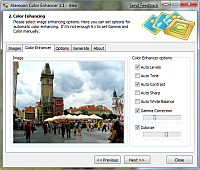Alamoon Color Enhancer 2.5
Free Version
Publisher Description
Alamoon Color Enhancer automatically enhances and improves color in your images. You don't need to know a thing about computers or photography to get great looking digital photos every time. Alamoon Color Enhancer is a fully-automatic, hands free, one-click photo enhancer.
You want to have great looking photos and get the job done with ease and fun? You don't have to do a thing - you'll never need to read a manual, never need to open software and never even need to hit a button to make all your pictures look amazing. This nifty application provides some quick and easy edits of digital images. Instead of fiddling with a complex image processing monster, this lets you apply some quick and easy tricks to enhance your photographs.
With Alamoon Color Enhancer you can essentially improve your photos: adjust lightness, contrast and color balance. Alamoon Color Enhancer is perfect for enhancement of images with lack of lightness.
About Alamoon Color Enhancer
Alamoon Color Enhancer is a free software published in the Editors list of programs, part of Graphic Apps.
This Editors program is available in English. It was last updated on 22 April, 2024. Alamoon Color Enhancer is compatible with the following operating systems: Windows, Windows-mobile.
The company that develops Alamoon Color Enhancer is Alamoon.Com. The latest version released by its developer is 2.5. This version was rated by 2 users of our site and has an average rating of 4.0.
The download we have available for Alamoon Color Enhancer has a file size of 1.05 MB. Just click the green Download button above to start the downloading process. The program is listed on our website since 2011-07-19 and was downloaded 397 times. We have already checked if the download link is safe, however for your own protection we recommend that you scan the downloaded software with your antivirus. Your antivirus may detect the Alamoon Color Enhancer as malware if the download link is broken.
How to install Alamoon Color Enhancer on your Windows device:
- Click on the Download button on our website. This will start the download from the website of the developer.
- Once the Alamoon Color Enhancer is downloaded click on it to start the setup process (assuming you are on a desktop computer).
- When the installation is finished you should be able to see and run the program.